
Why have a Facebook page for your restaurant?
The importance of online presence for restaurants
In today’s digital landscape, maintaining a strong online presence is essential for restaurants. Most consumers search for reviews and recommendations online before deciding where to dine.
From a statistical standpoint, Facebook stands out with a global audience of over 2.8 billion users, nearly 70% of whom use the platform to discover new restaurants (Source: Zenchef). This alone highlights the critical need for an active presence on Facebook.
Facebook: the go-to social media platform for ages 25-34 and beyond
While younger generations spend more time on platforms like Snapchat, TikTok, and Instagram, Facebook remains the preferred social media channel for reaching individuals aged 25-34 and older.
Its extensive reach and user engagement make Facebook an indispensable tool for restaurant owners aiming to connect with a key demographic.

Source : Digimind
An NPD Group study showed that one in 3 restaurant customers was over 50, and that senior customers were by far the most loyal to your tables. .
Building brand awareness
well-designed and maintained Facebook page transforms your restaurant from just another dining spot into a dynamic brand. It allows you to share your restaurant’s story, highlight its unique character, and build emotional connections with your target audience.
In the UK, over 70% of small businesses actively use social media platforms like Facebook to connect with their audience and grow their brand (Source).
Continuous interaction and engagement
By regularly posting engaging and appealing content, you can positively influence the perceptions of potential customers. Frequent interactions enhance brand recognition and build consumer trust, leading to quicker purchasing decisions and stronger customer loyalty.
Reducing communication costs
Compared to traditional advertising methods, Facebook provides a far more cost-effective option for marketing. With built-in analytics tools, you can track campaign performance in real-time, allowing you to optimize your marketing budget effectively.
Strategies for customer loyalty
Facebook page features like event creation and promotional offers help retain existing customers while attracting new ones. Loyalty programs can also be promoted via Facebook, offering rewards to your most loyal customers and increasing their visit frequency.
How to create an effective Facebook page for your restaurant
Step-by-Step tutorial: creating a Facebook page for your restaurant
Setting up your page
Creating a successful Facebook page for your restaurant isn’t as complicated as it may seem. Follow this step-by-step guide:
- Initial Setup: Go to Facebook's page creation section and select "Business or Brand." Follow the instructions to fill in basic information about your restaurant, including its name, category, and contact details.
- Profile and Cover Images: Use a profile picture that represents your restaurant, such as a logo or an eye-catching photo. For the cover image, feature a signature dish or a promotional video.
- Key Details Setup: In the “About” section, include an engaging description that tells the story and values of your restaurant. Ensure your contact details (email, phone, website) are accurate.
Optimising your profile and menu
Adding your menu
Publish your menu directly on Facebook so customers can easily browse your offerings. This is especially useful for takeaway orders and advance reservations.
Using the "Book Now" button
Integrate a clear and visible "Book Now" button that redirects visitors to your online reservation system. This significantly reduces friction and makes booking easy for your customers.
Optimising your Facebook business profile
Your page’s appearance and details are crucial to grabbing the attention of visitors. Here's how to optimise your restaurant's Facebook page:
Profile photo and cover image
- Images That Speak Volumes: Choose high-quality images or videos that capture the essence of your restaurant. A dynamic video can tell a compelling story, such as showcasing a typical day or a special event.
- Video and Image Specifications: For cover videos, use tools like iMovie or LumaFusion (iPhone/iPad), Kinemaster (Android), or Movie Maker (Windows). Ensure your cover image is 851 x 315 pixels and your video is between 20 and 90 seconds long, with a minimum resolution of 820 x 312 pixels.
Description and key details
The "About" section is a strategic space to highlight your menu and culinary philosophy. Use vivid descriptions, emphasise local ingredients, or showcase a sustainable approach to stand out.
Leveraging the "Book Now" button
The "Book Now" button is more than just a feature—it can boost reservations by up to 30% (Source: Zenchef). Link it to a reliable reservation system like Zenchef to ensure a seamless and professional user experience.
Advanced tips for your Facebook page
Facebook stories and events
These features are perfect for promoting themed nights, special menus, or tastings. Events also allow you to track audience interest and plan better for your restaurant’s big nights.
Frequent updates
Regularly check and update your opening hours, especially during seasonal changes, special events, or unexpected closures. Nothing frustrates a customer more than showing up to a closed restaurant.
By following these tips, your Facebook page will not only attract new customers but also enhance your existing customers' experience, keeping them engaged and loyal.
Examples of effective restaurant publications
Each publication must add value for your subscribers. Here are a few ideas for effective content:
Quality visuals: Carefully captured photos and videos of your dishes stimulate desire. Investing in professional images can make all the difference.

- Visual stories: Show what goes on behind the scenes at your restaurant: preparation in the kitchen, moments between the team or anecdotes. These stories humanize your establishment.

- Reviews and testimonials: Share customer reviews, illustrating them with photos of dishes or customers (with their permission). This strengthens your credibility.
- Special offers and contests: Organize engaging contests, like asking your subscribers to share their best memory of your restaurant to win a free meal.

- Menu focus: Publish teasers of new dishes or present your updated menu to arouse curiosity and attract new visitors.

Example of a Facebook post
Here’s an Idea to Promote a New Dish on Your Menu
"New Dish: Citrus Salmon Tartare 🍊🐟
Our chef, [Chef’s Name], highlights the best of seasonal ingredients with unique creations. Discover our citrus salmon tartare—a fresh and bold combination that will delight your taste buds! Book your table now to try it. 😋 #FreshFlavors #FoodieLove
👉 [Link to reserve using the 'Book Now' button]"
This post combines attractive visuals, warm emojis, and relevant hashtags to maximize its reach.
Golden rules for a successful post
Follow the 4 Cs to optimize your posts:
- Concise: Get straight to the point with short and engaging messages.
- Clear: Ensure your message is explicit and easy to understand.
- Creative: Use captivating visuals and original ideas to stand out.
- Casual: Encourage interaction with a warm and engaging tone.
Techniques to maximize engagement
- Engaging Questions : Ask your audience for their opinion on a dish or their experience at your restaurant. Example:
"What’s your favorite dessert on our menu? Comment below for a chance to win a voucher for two!" - Using Hashtags : Combine unique hashtags for your restaurant with popular ones like #Foodie or #Restaurant to increase visibility and attract a broader audience.
- Facebook Live : Host live sessions to showcase recipes, hold cooking contests, or highlight special events.
- Stories and Reels : Share daily micro-stories, such as setting up for service or featuring the dishes of the day, to keep your audience engaged and curious.
Tips for promoting your restaurant’s Facebook page
Share Your Page Link on Multiple Platforms : Include your page link on business cards, your website, email signatures, and any other communication channels. This ensures everyone you interact with knows about your page.
Share Your Page with Facebook Friends : Ask your personal contacts to share your page, whether they’re close or distant. Click "Share" and send a message to your friends, encouraging them to spread the word.
Recommend the Page : Different from sharing, recommending involves inviting selected contacts (via the left side of your page) to become fans. This is an effective way to build an initial audience.
Post Regularly : An inactive page gives the impression of inactivity. Post several times a week to maintain a vibrant presence, avoiding long gaps between updates.
Post at Optimal Times : Certain times are ideal for maximizing reach. According to CoSchedule, the best times to post on Facebook in 2024 are:
- Wednesday: 7:00 AM, 3:15 PM, 7:00 PM
- Friday: 7:00 AM, 3:15 PM, 7:00 PM
- Monday: 7:00 AM, 3:15 PM, 7:00 PM
Optimize for SEO : Use relevant keywords in your post titles and content to enhance your Google search ranking, making it easier for users to find your page.
Humor and approachability: keys to building loyalty
Humor is a powerful way to foster loyalty and make your restaurant memorable. By creating light-hearted, funny posts, you increase engagement and encourage sharing.
Examples of humor to use in posts:
- Food Memes: Adapt popular memes to highlight your dishes or offerings.
- Wordplay: Announce new dishes with a humorous twist: "This pizza is so delicious, even scales are asking us to slow down! 🧀🍕"
- Funny Moments: Share amusing anecdotes from your kitchen or daily operations.
Ideas to humanize your posts
Employee Spotlights : Introduce your staff with personal stories or their favorite dishes.
Behind-the-Scenes Content : Post photos of your team preparing meals or during special events.
Memorable Moments : Highlight milestones like the arrival of a new chef or renovations in your dining area.
Creating localized Facebook ads
How to attract more customers with geographically targeted ads
Facebook’s location targeting is a powerful tool for restaurateurs. It allows you to precisely target users near your restaurant, increasing the likelihood of converting them into customers.
Steps to create an effective localized ad:
- Target Audience: Define your geographic area, whether by city, postal code, or a specific radius around your restaurant.
- Relevant Messaging: Use a local offer, such as a discount for neighborhood residents, to grab attention.
- Eye-Catching Visuals: Use high-quality images of your dishes or the warm ambiance of your restaurant.
Retargeting strategies
Retargeting allows you to reach users who have interacted with your Facebook page or website, increasing the likelihood of bookings or return visits.
Effective retargeting strategies:
- Exclusive Offers: Offer a special deal, such as a free drink, for users who browsed your menu but didn’t book.
- Gentle Reminders: Send ads reminding users of events or new offerings to encourage repeat visits.
- A/B Testing: Compare different ad versions to identify the most effective ones.
How to increase reservations with Facebook
Adding a booking button to your page
Simplify the user experience by integrating a "Book Now" button directly on your page. This reduces friction and makes it easier for customers to act on their interest.
Steps to Integrate a Booking Button:
- Choose a Booking Tool: Use a solution like Zenchef to synchronize reservations.
- Add the Button: Access the Call to Action section in your page settings and select "Book Now."
- Optimize the Landing Page: Ensure the booking process is smooth and quick.
Explore the benefits of online booking with our guide.
Using messenger for direct reservations
Facebook Messenger is a powerful tool for personalized and direct interaction with customers. A few automations can make this channel even more effective.
Effective implementations:
- Chatbots: Automate responses to frequently asked questions and offer instant booking options via Messenger.
- Follow-Up Notifications: Schedule reminders for bookings or special events.
Synchronize Facebook with Zenchef
Syncing your Facebook page with Zenchef centralizes reservations and customer interactions.
Advantages:
- Simplified Management: Manage all booking channels from a single dashboard.
- Real-Time Statistics: Track the performance of reservations made via Facebook.
- Quick Updates: Update offers directly through Zenchef’s interface, with immediate visibility on your page.
Boost Reservations with Targeted Ads
Targeted ads are ideal for increasing reservations during off-peak hours or promoting special events.
Examples of strategic campaigns:
- Time-Based Promotions: Offer deals for specific hours or days.
- Special Events: Promote themed evenings or tastings with engaging ads.
- Targeted Audiences: Tailor ads to brunch lovers, local foodies, or other relevant groups.
If you’d like to learn more about Zenchef, book your personalized demo here.
For additional tips, visit our blog.



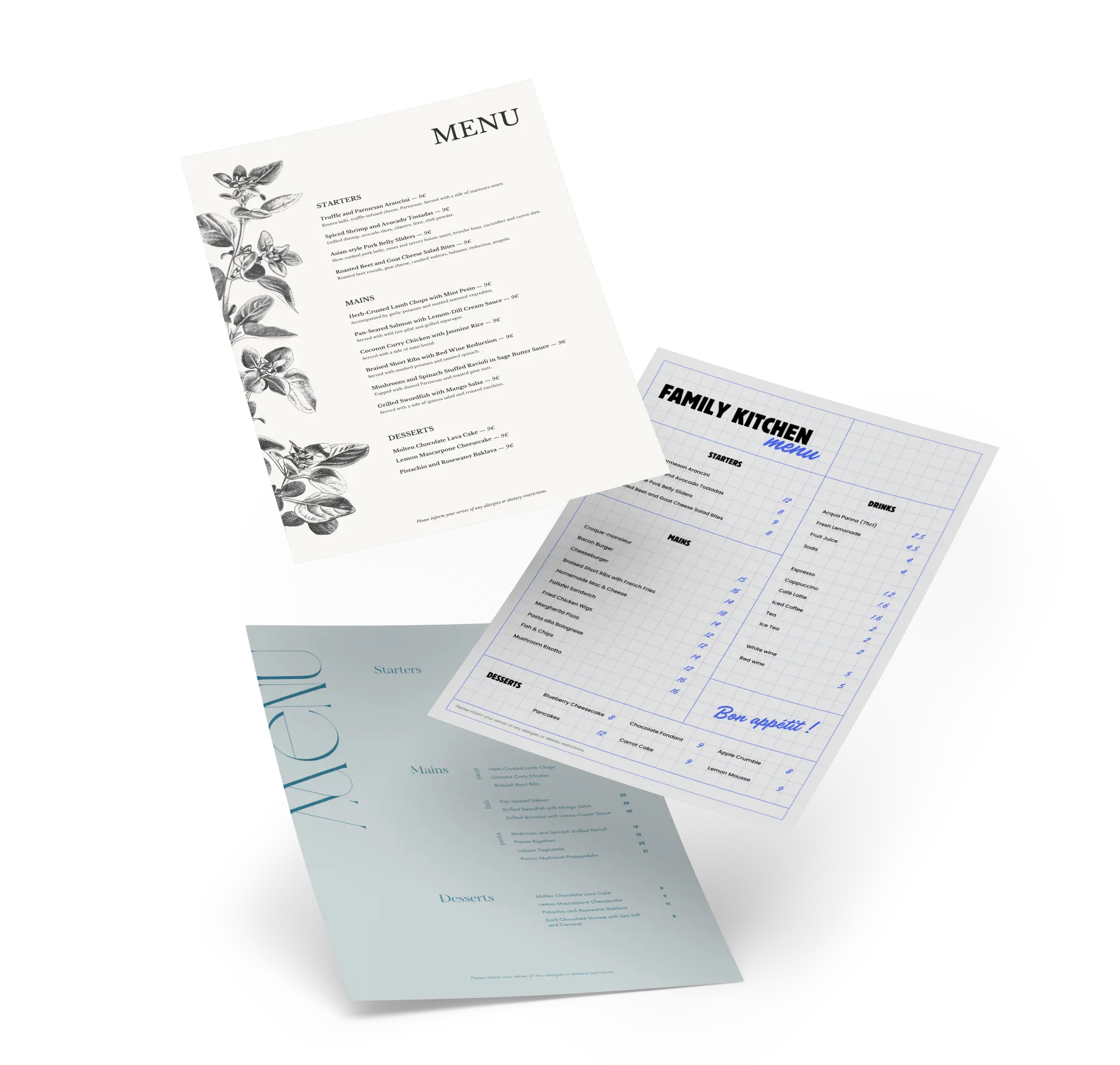













.webp)







